In this brief post I will propose different midi connection schemes that are used in practice.
It is important to mention that these schemes are related to my practice, so the sound will come from a computer (MAC) which has vsti and daw. On the other hand, the interface has (in addition to audio inputs) a MIDI input (5pin).
SETUP 1 - "The fast one"
MIDI CONTROLLER - USB - MAC - BUILT IN AUDIO OUTPUT - MINI PLUG to RCA with JACK ADAPTERS on PHONES - MIX - SPEAKERS
Pros: The Fastest
Cons: Limited polyphony, just possible in MAC, although in WIN you can achieve low latency the polyphony is not applicable to play pianos and keyboards in high harmonic density styles.
SETUP 2A - "The one that is not common"
MIDI CONTROLLER - MIDI - INTERFACE - FIREWIRE - MAC - BUILT IN AUDIO OUTPUT - MINI PLUG to RCA with JACK ADAPTERS on PHONES - MIX - SPEAKERS
A strange setup, I have never used an interface just to synchronize, normally, if I use the interface to connect via MIDI I also send the audio through its outputs instead of the MAC.
SETUP 2B - "The one that almost everyone uses"
MIDI CONTROLLER - MIDI - INTERFACE - FIREWIRE - MAC - OUTPUT INTERFACE - JACK or XLR - MIX - SPEAKERS
This is a classic combination which includes computer + interface + controller.
Pros: Stability is guaranteed, functional polyphony, pro audio output.
Cons: More things to load in the computer and set up.
SETUP 3 - "For those who use more than one controller"
MIDI CONTROLLER 1 and MIDI CONTROLLER 2 - MIDI and / or USB - INTERFACE - FIREWIRE - MAC - OUTPUT INTERFACE - JACK or XLR - MIX – SPEAKERS
This is my setup; I connect one by USB and the other one from MIDI to the interface. In this setup, musicians usually use different midis channels but in my case, I prefer to use the CHAIN selector from my DAW (Ableton Live).
* When this setup changes depending on the show, I sometimes use a controller: I have one for piano mode (88 weighted keys) and another light (61 light keys) with knobs (knobs and faders). When I use the full piano and I require the knobs (knobs and faders) I add a wi-fi midi controller which (through a template written by me) I have exactly the same knobs and midi faders mapped in my light controller (in fact, first, I wrote that model and then I took it to my light controller, but that's another story).
SETUP 4 - "Nowadays"
MIDI CONTROLLER - Bluetooth / Wifi MIDI - MAC - OUTPUT INTERFACE - JACK or XLR - MIX - SPEAKERS
Nowadays, there are Bluetooth controllers, although I have not tested them, I understand that they provide similar latency to those connected via USB or MIDI (5pins).
SETUP 5 - "Golden Days"
This is a setup that I have only seen, and I have never used them because instead of a MAC or PC (win) it uses RACK of sounds and SYNTHS (keyboards with their own sounds); normally used in the 70’s to have many keyboards and modules controlled from a pair of keyboards.
MULTIPLE MIDI CONTROLERS - MIDI THROUGH (allow to interconnect several keyboards and the final keyboard that reaches the brain brings all the signals in it, normally separated by 16 channels - that is, this technique allows up to 16 interconnected keyboards that reach the same brain through 16 channels different) - SOUND MODULE or SYNTH - Module or Synth OUTPUT - JACK or XLR - MIX - SPEAKERS
For several years, I have not seen keyboards with MIDI THROUGH, the last one (I had) was an X5D of the 90s. However, I have seen this technique (connect multiple keyboards or controllers to a single brain) in 70s music until bands with "old school" keyboards that still use the midi channels and sound modules, who knows if with the cyclic movement of the aesthetics we will see them again.
--------------
These are the possibilities that in my experience I use and I have seen to use in practice; it is possible to combine them, as well as replace the MAC or PC with a module, synth or even an iPad. The important thing is to find the one that suits you and adapts to your needs.
I share a video where I show a couple of these schemes:
I hope this information can be useful for you.
Regards
D. Dawson
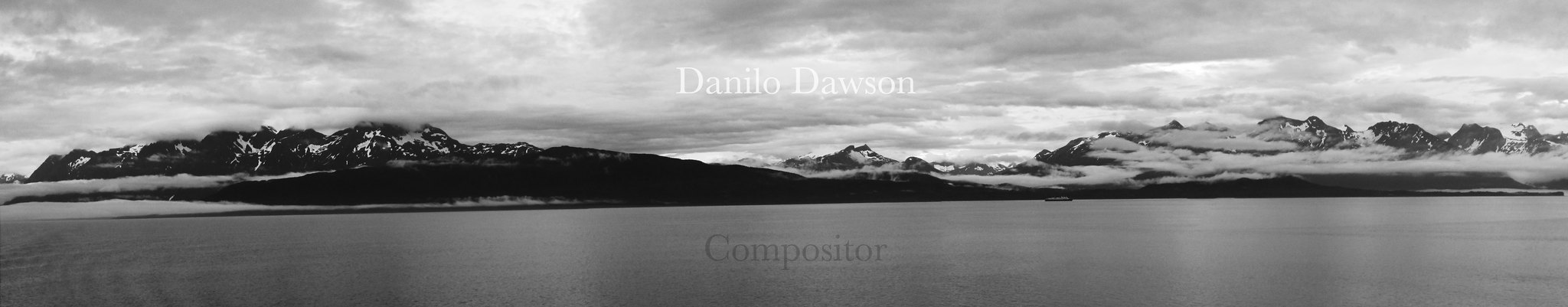
No hay comentarios:
Publicar un comentario